Module 4 Spatial Enhancement
11.13.2024
Dwight Fisher
I have come to the conclusion after this module that I understand very little about raster data analysis and could probably use some more work in this department. It seems like it could be an entire field of study all on its own.
Although I will most likely never have a specific need in my career at a public utility for it, its still a very interesting subject and I see the importance of identifying land cover through very tailored methods of pixel manipulation.
False color IR shows so much of what our naked eyes cannot see for themselves.
This module was 28 pages long and definitely took me a fair amount of time to bust through it. ERDAS Imagine is a complicated system at first and possibly one I'll never use again but the most fascinating part is being able to compare so many layers of the same raster data together with all of the multi-view and linking tools.
Exercise 7 was hard for me to wrap my head around mainly because I'm not 100% confident that I'm look at the correct bands or layers when analyzing the pixel brightness and quantity in the histograms.
There are 6 histograms for the tm_00.img alone. Each one represents a totally different number value.
I may be a little incorrect on the pixel values but they were rough estimates. My answers as to what those pixel spikes are spatial are outlined by the Red arrows I included.


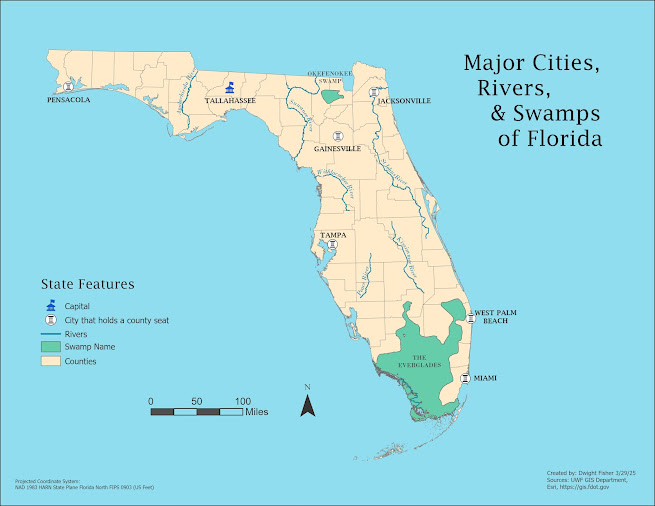
Comments
Post a Comment