Module 5 Choropleth Mapping
Module 5
Choropleth Mapping
In this module we focused on symbolizing data and methods in which to display data in a Choropleth map.
The basis of this map is situated in Europe and the data that we analyzed population data and wine consumption in relation to the population density of each country. I was tasked with correcting the names of some of the countries where the names were defaulted to their origin names from the data source.
Such an example would be converting Deutschland to Germany. One of the things you have to be mindful of however, is if you convert a label to an annotation layer, changing the name in the attribute table of the feature class will not alter or affect the labels.
Continuing with some of the other tasks involved in the creation of this map was symbolizing specific features of the original feature class which was the EuropeanPopulation.shp
Within that shape file I could find multiple pieces of data that were tracked, population density, wine consumption, age, homes, but the data that we were working with symbolizing was the WineConsumption and it was data that was already normalized for us, just like the population density.
After working on some of the symbology early on in the lab I did run into an issue with Citrix and the Application slowing down so severely that I would wait for 15 seconds before an action was completely registered.
The lab does mention this as a possibility and recommends selecting the feature that was being labeled, and then from the map group under the labeling tab to select "pause". Finish the editing and then resume.
However this didn't seem to help as much so I saved and closed the application and exported it to a Zip.
I then uploaded it to Google drive and worked on it from my work computer. This definitely helped with speed of things as I was no longer working remotely from a virtual server computer.
I ended up choosing to go with the graduated symbols instead of proportional mainly because although proportional would have worked with the data I was presenting, the classes, classification and symbol sizing seemed to work better with my map.
For the symbology regarding the countries and their color. I also chose a graduated symbology style starting with a light tan to a dark maroon. I chose this preset from Esri because the color scheme was pointing toward heavily populated areas vs lightly populated areas. The dark deep red / maroon suggested that the darkest red areas were heavily populated which would seem to track if I was viewing this map for the first time.
The legends seemed to fit nicely in the Atlantic ocean between Greenland and the UK and weren't too distracting.
I added in some of the bodies of water to give more context of the area. Most people know where the black sea and the Mediterranean sea are so they were great additions in a slightly darker / smokier blue than the water color of the layout background.


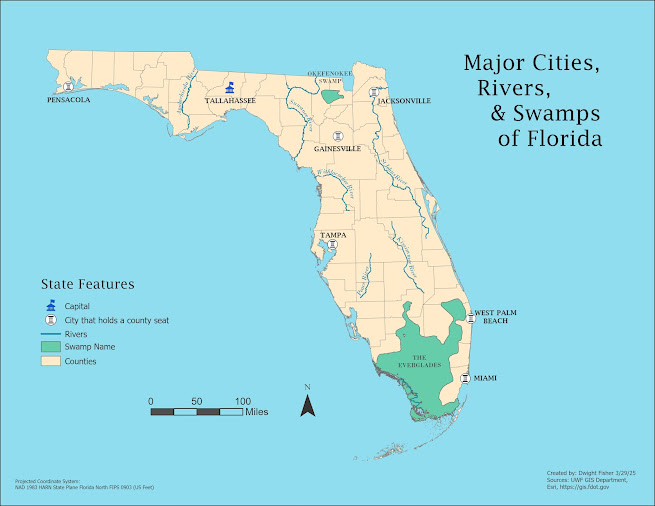
Comments
Post a Comment